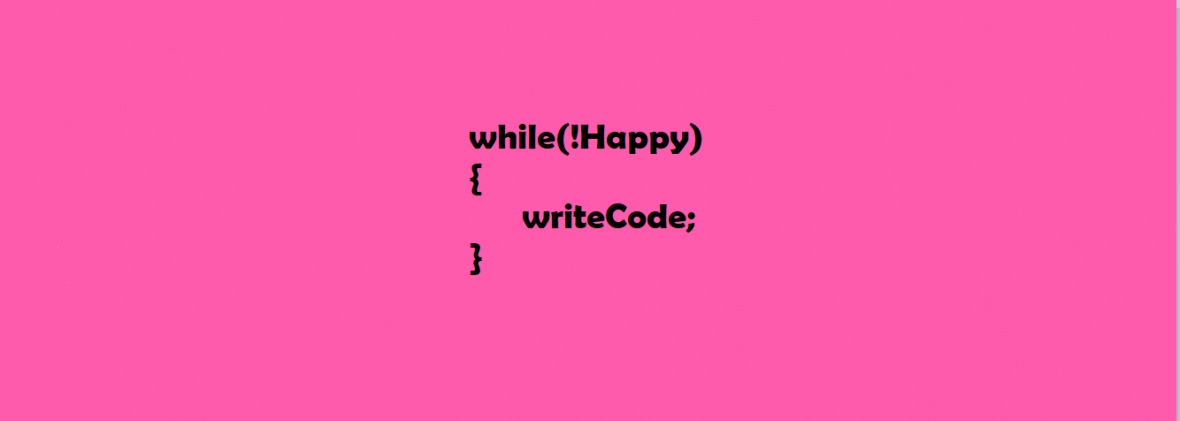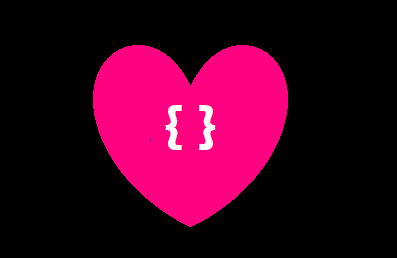There I was, in my first lecture of the Computer-Programmer-Analyst program, wondering – do I belong here? The anxiety I had leading up to my first week of school was tremendous. Although coding has been an area of interest in my life, I was by no means an expert or even moderately good. In fact, I worried that I would not be able to succeed in the program. But there I was, in the database fundamentals course, thinking to myself, okay let’s do this!
Luckily, the course started out basic. We began by learning about JSON – which is basically a free-form language used to store and retrieve groups of data. We created a section of JSON used to represent valuable items that we own and the information that would be required to document these items for insurance purposes.

From here, we started to learn about relational databases, that is, databases where relationships exist between the data within the tables. The first database I made was meant to simulate iTunes – that is, a database to organize artists, albums, and track listings.
This simple design helped me understand the concept of primary keys and foreign keys. Primary keys are used to uniquely identify each row of data. For example, in the “artist table”, each artist would have a unique number used to identify it. This primary key can then be used to reference this entity in another table, where it would be “brought in” as a foreign key. For example, in the “albums table,” the artist can be referenced by their primary key value.
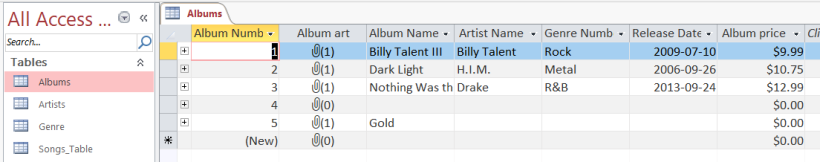
The concept of primary/foreign keys took me awhile to wrap my head around. Even more confusing is the idea of “relationships” between entities. However, after I started to understand how to design databases with normalization principles in mind, I was able to enjoy creating a variety of databases based on class requirements.
My favorite part of database design is in creating forms and reports. Forms are basically user-friendly representations of the tables that can be used to enter data. Although MS Access is somewhat restrictive in how you can design your forms, I was still able to play around with some different designs for various projects.
The final unit of my database course was an introduction to SQL – Structured Query Language. This language is basically used to manipulate and view data stored within the database. SQL is powerful in the sense that the queries you create can then be used to create specified reports, as well as to view specific subsets of the data.
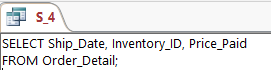
Upon completion of the database fundamentals course, I am now able to build and maintain databases that would be useful for small businesses. I am able to design user-friendly and professional looking forms and reports, and I am able to write SQL statements to manipulate the data. Next term, I will be building on my current knowledge of SQL and learning more about the different types of data joins.
Initially, I did not think I would enjoy building databases but I can now say I actually really enjoy it and could even see myself doing database design and maintenance as a career.